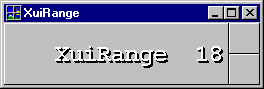
Kid 0 - XuiRange
Kid 1 - XuiLabel
Kid 2 - XuiPressButton
Kid 3 - XuiPressButton
"Selection" callback on MouseDown on top or bottom button
v0 : current value
v1 : delta = + value for up : -value for down
v2 : minimum value
v3 : maximum value
XuiRange grids display a numeric value that can be slewed up or down with the up and down buttons. XuiRange grids operate with four values that can be read or set with GetValues and SetValues as follows:
XuiSendStringMessage (grid, "GetValues", @v0, @v1, @v2, @v3, 0, 0)
XuiSendStringMessage (grid, "SetValues", v0, v1, v2, v3, 0, 0)
v0 : current value : displayed on the XuiRange grid
v1 : delta : amount to add or subtract when up or down button selected
v2 : minimum value : current value will not DECrease beyond this value
v3 : maximum value : current value will not increase beyond this value
The default values of v0,v1,v2,v3 are 0, 1, 0, 100 .
XuiRange grids generate Selection callback messages when the user selects the up or down buttons.